Check printer connections (check Internet cables and power)
- Make sure printer has power
- To check internet connection, Kindly check the Internet Router/Modem
- Check the LAN wire connected with Internet router and printer if connected properly
If all connection is correct, then restart the main/primary printer (Epson TM T82II-i / Epson TM T88VI)
After restarting the printer wait for few secs to get IP Address print
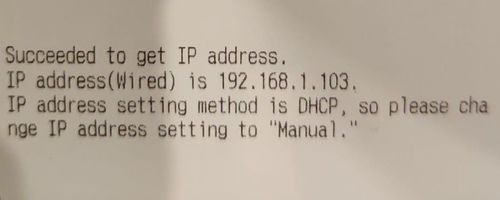
If IP Address is not changed, then go to Twirll POS and check order print with a test order