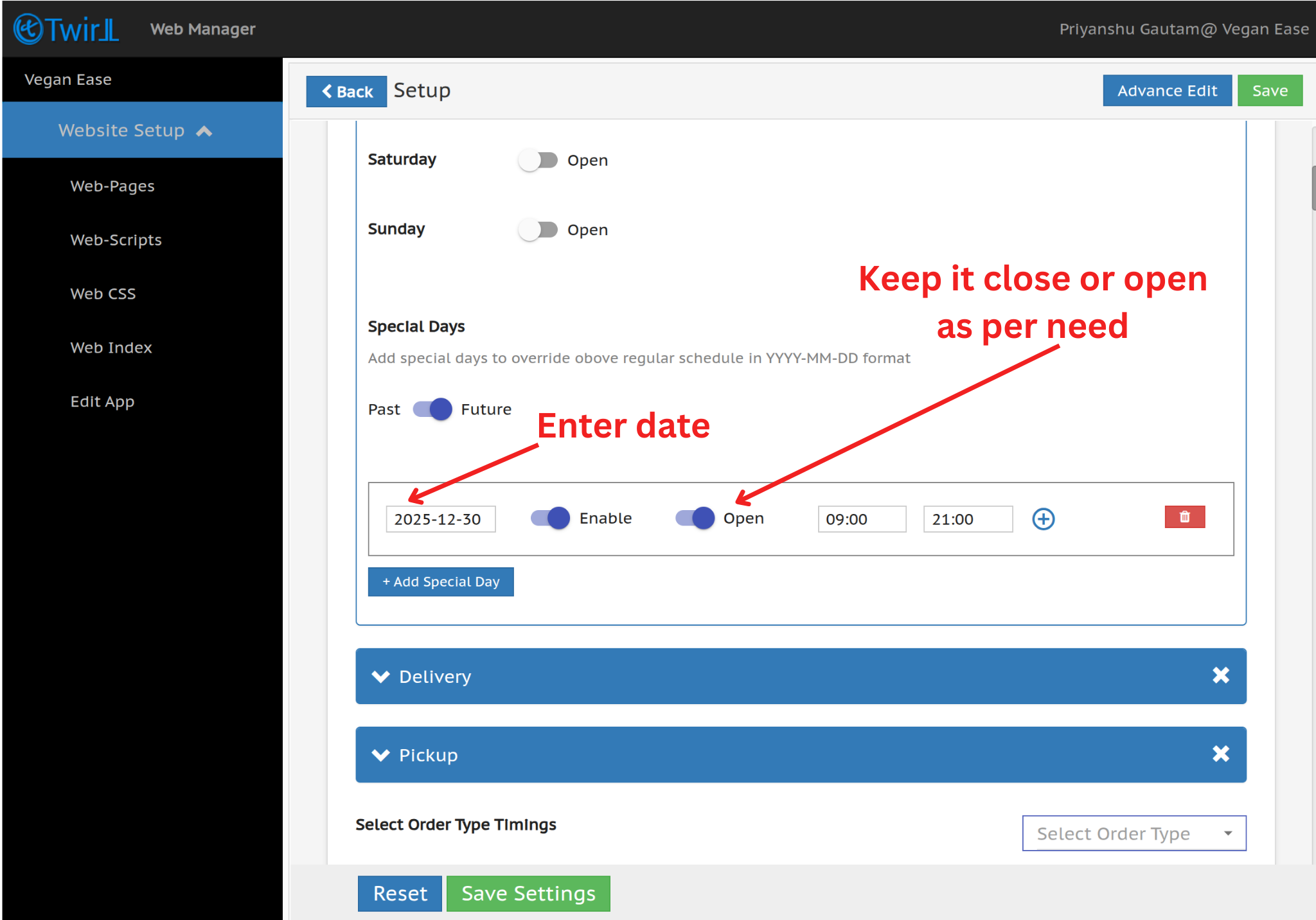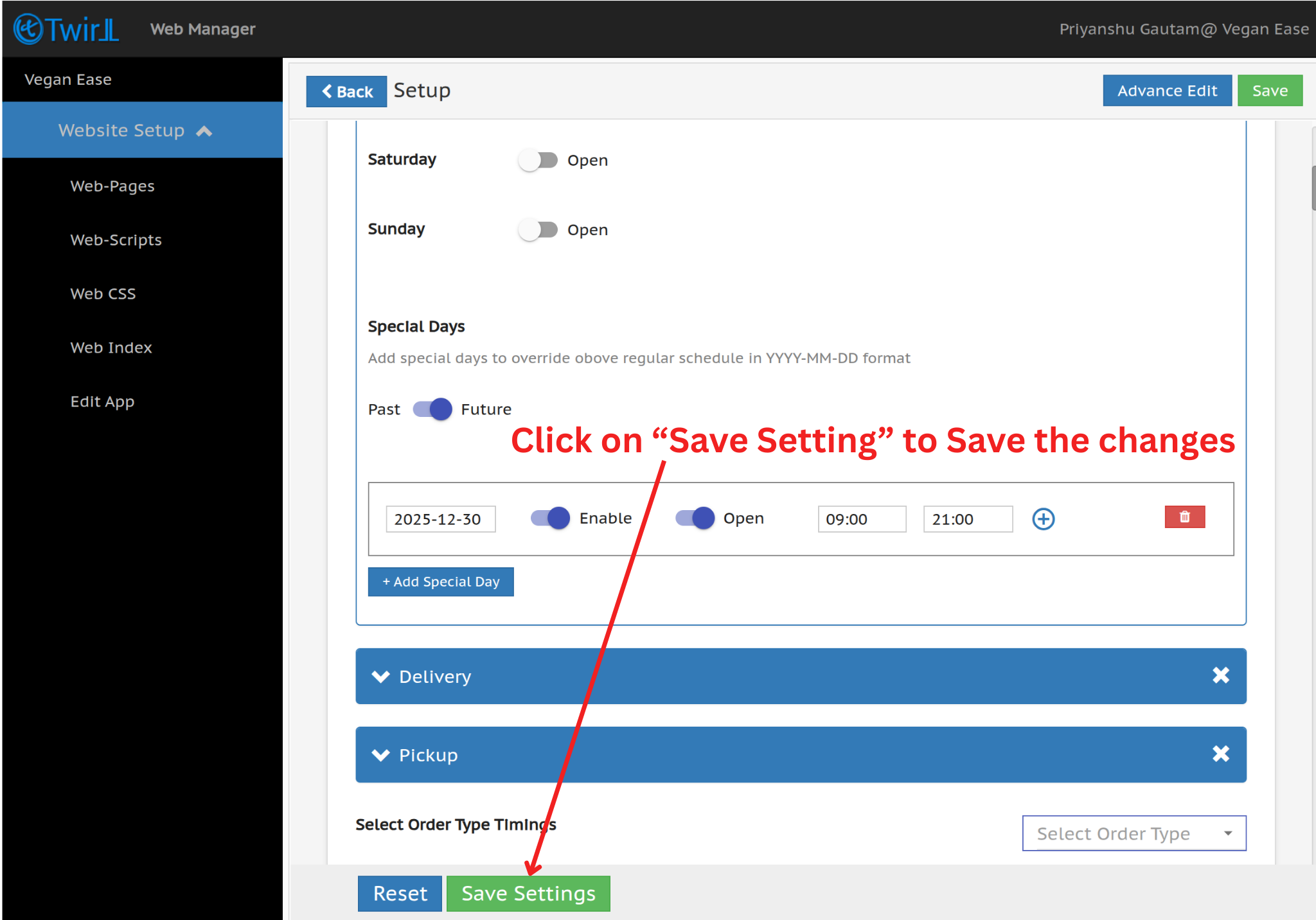Step 1:- Login on Twirll POS, Click on Twirll Logo and then select Mange operation.

Step 2:-Slightly Scroll down the page and click on Close online ordering timings..

Step 3:-Select Order Type.
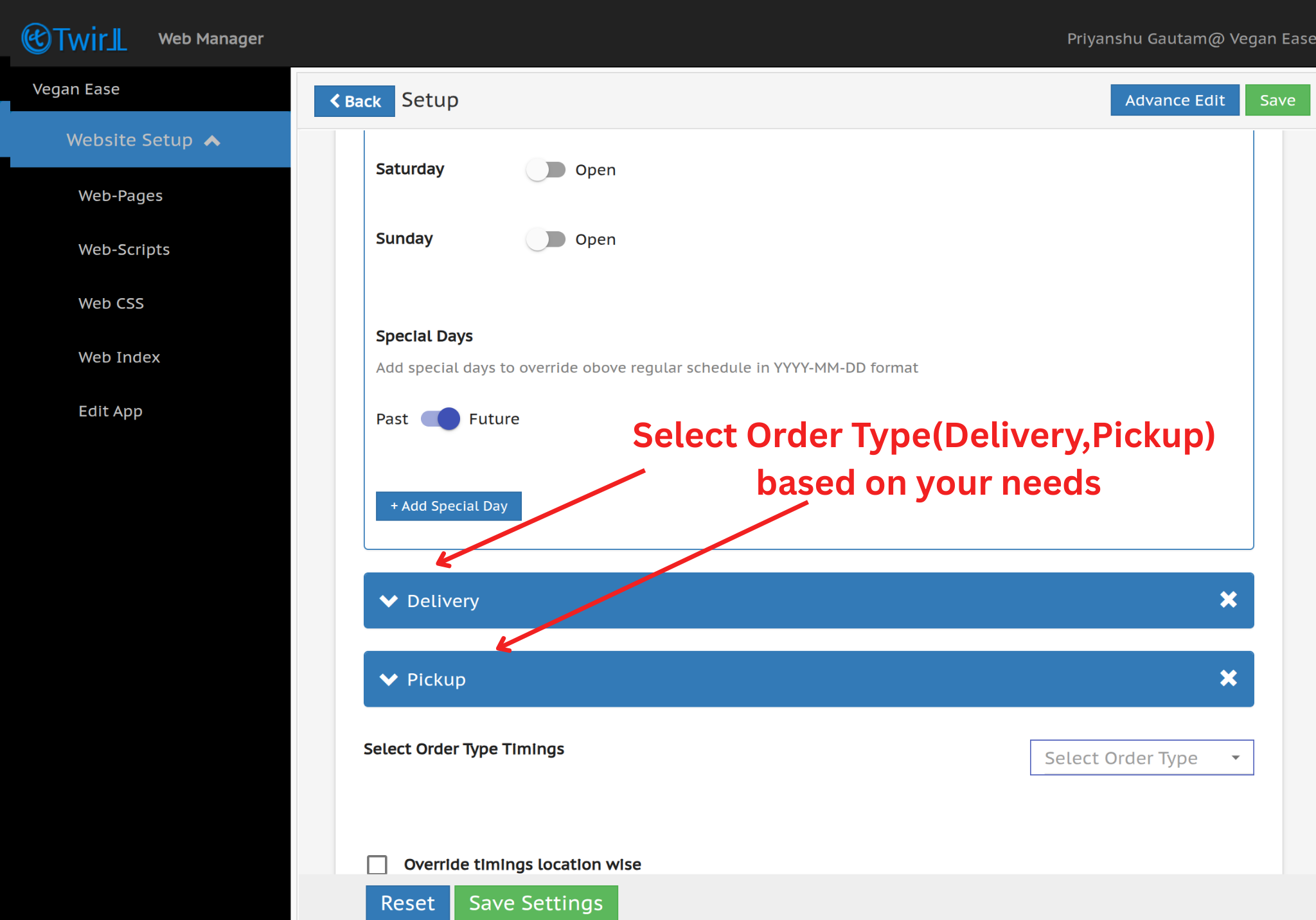
Step 4:- Click on Add special Day to configure Special Day timing.
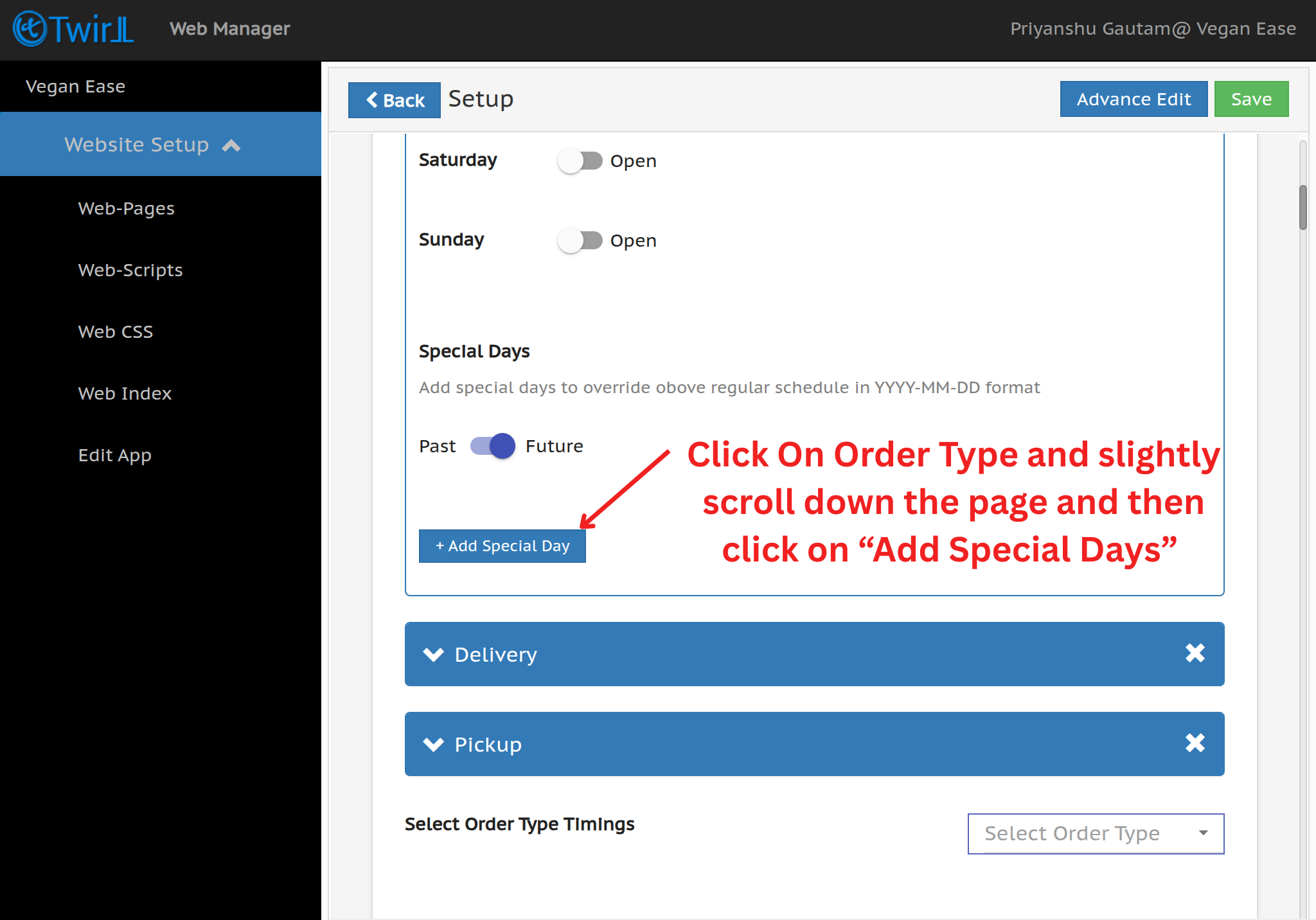
Step 5:- Add your special date and timing here and then save it.