This guide explains how to add your bank account details in the Twirll Portal. It covers the steps to access the Finance Setup section, navigate to Bank Account Detail, and fill in the required banking information to complete the setup.
Step1: Log in to portal.twirll.com, navigate to Financial, and then click on Finance Setup.
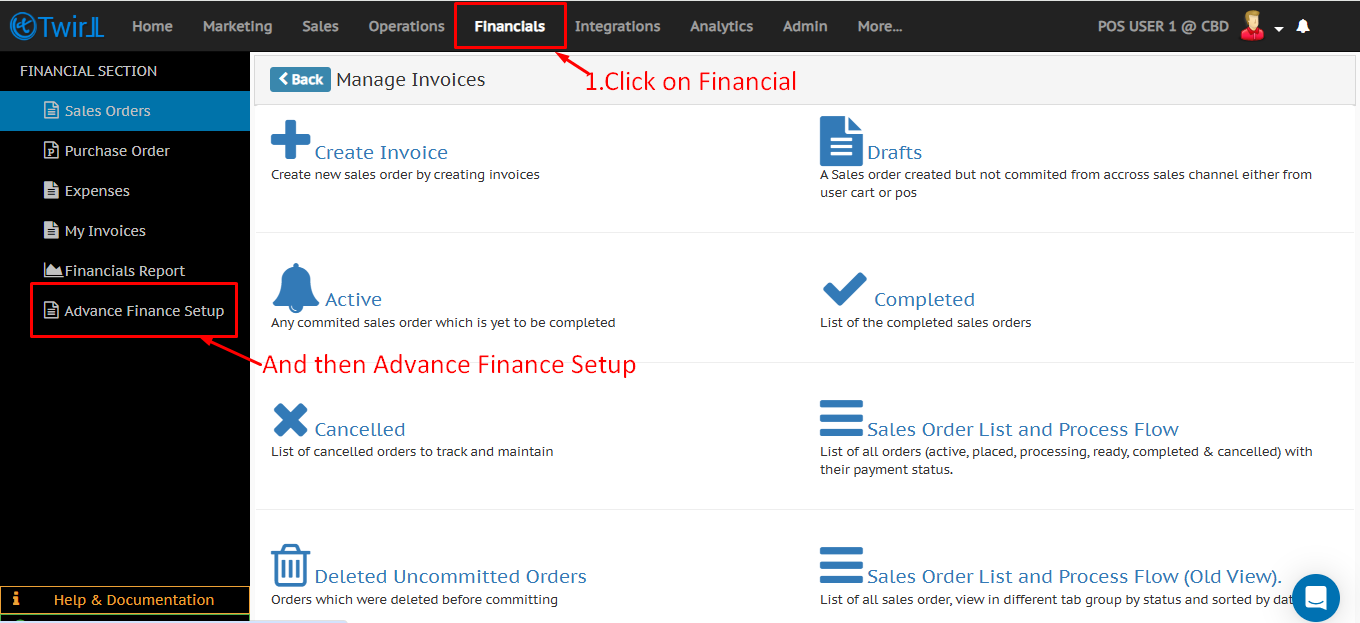
Step2: Click on Bank Account Detail.
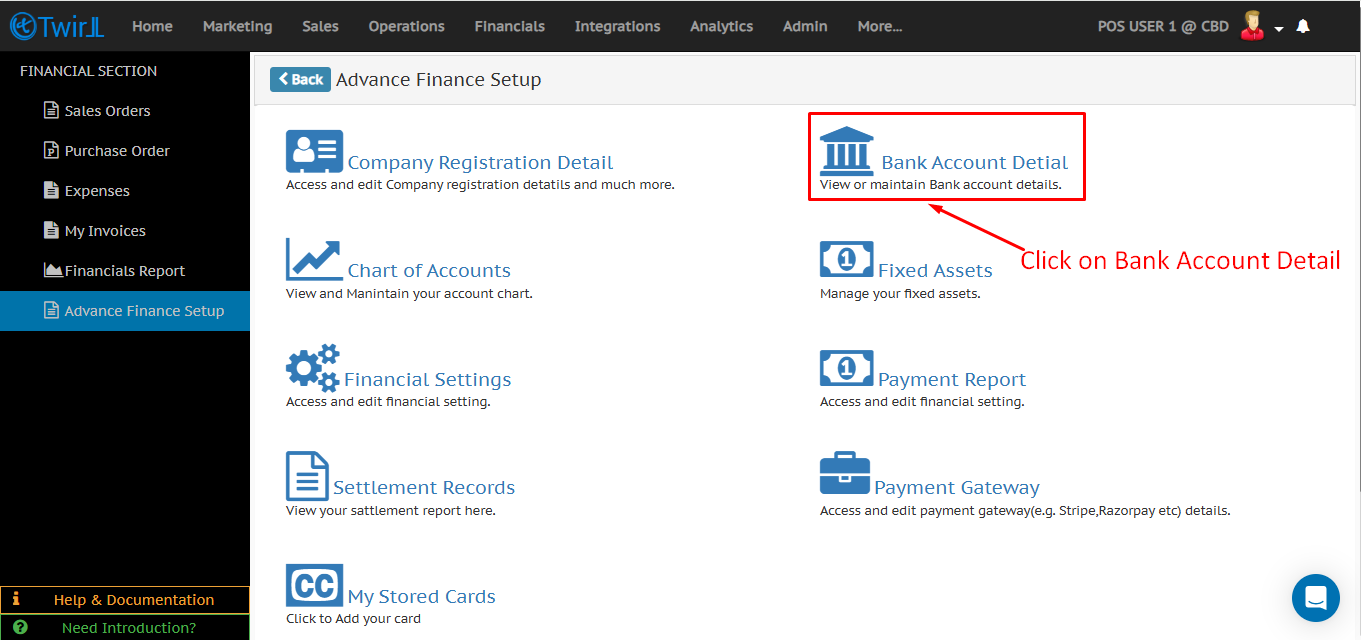
Step3: Enter all the required bank details and click Save.
